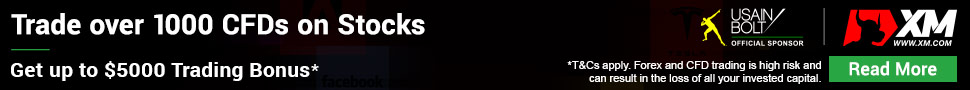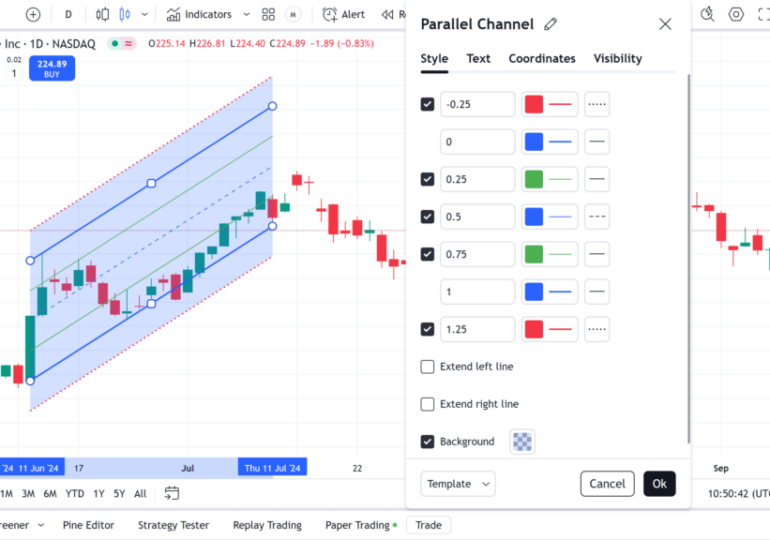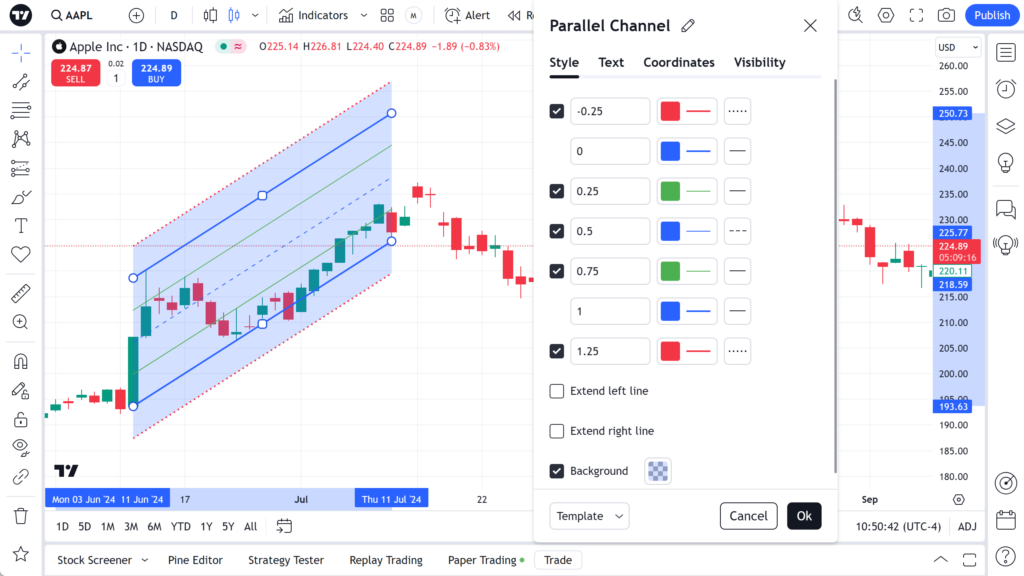As TradingView continues to enhance its drawing tools to keep up with the highest of industry standards, the charting platform has added more levels to its Parallel Channel.
Thanks to this enhancement, users of the platform can more easily analyze the price trends.
To activate more levels in a parallel channel:
- Open the drawing’s settings;
- Go to the Style tab;
- Check the checkboxes for additional levels.
Additional levels can be set to the desired coefficient, color, thickness, and line style.