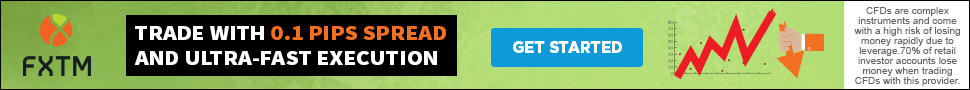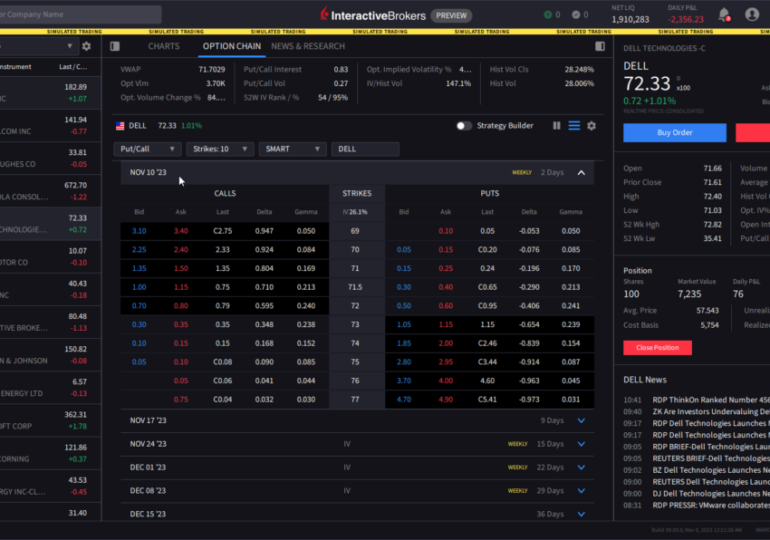Electronic trading major Interactive Brokers continues to enhance the IBKR Desktop platform.
The latest IBKR Desktop release offers Option Chain List view.
Traders can now toggle between “Tabbed” and “List” views in the Option Chain. The default “Tabbed” view lists the expiration dates along the top as tabs and only shows options for a single expiration. “List” view shows multiple expirations listed along the left side. Expand to show options for that expiration date. Expand multiple dates to show options for multiple expirations at the same time.
To change views, click the “View” icon (in blue in both images below) to the left of the gear icon.