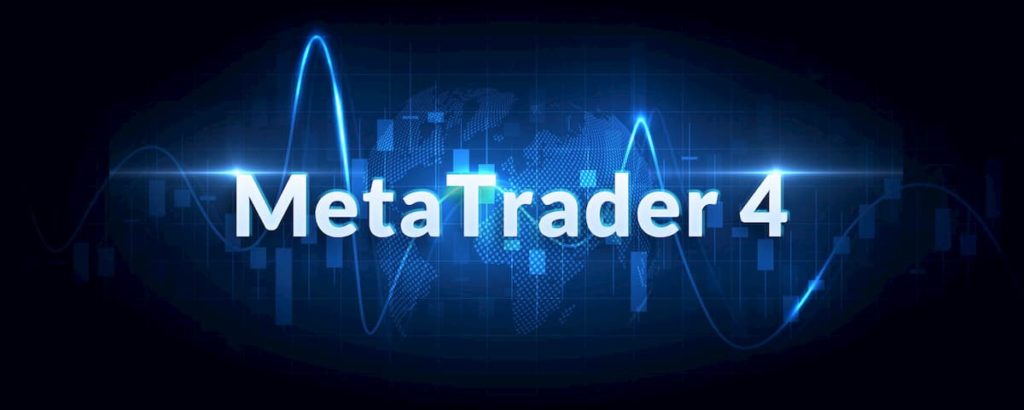The Beginners Guide to MetaTrader 4
MetaTrader 4 is one of the most popular forex trading platforms for retail traders today. This forex trading platform has some great features and, in this article, we are going to give you a breakdown of how it works and how you can use it to your advantage. The MetaTrader 4 is very popular for its simplicity and fundamental outlook, which is something that every retail trader needs.
The MetaTrader 4 is embraced by brokers all over the world; many brokers who do not start off using the MetaTrader 4 platform, or do not even integrate it into their platform, would find it difficult to attract retail capital.
Since we have established the fact that all major brokers make use of MetaTrader 4, this article will provide you with all you need to know about it. At the end of this comprehensive guide, you will come to realise there is still more you can do with the MetaTrader 4 platform, irrespective of how experienced you are at this point.
Setting Up MetaTrader 4
Traders use different platforms, depending on what is available or maybe what they prefer using. In light of setting up this trading platform, we are going to look at how it can be done using different trading platforms.
Windows
Once you have downloaded MetaTrader 4, run the exe file and follow the instructions on the installation wizard screen. Once the installation is complete, you are ready to go.
Mac
For Mac, the MetaTrader 4 is more of an emulated application with a native version for OSX.
For other platforms, like Android and iOS, you can download it at their various stores.
Trading with MetaTrader 4
How you can trade currency pairs using MetaTrader 4
The ‘order’ window is the best way to open a trade on MetaTrader 4. All you have to do is click on the order window and then place an immediate order on the market. Once you select the currency pair you want, click on the ‘Window’ tab at the top of the platform and then select ‘New Window’. You can click on ‘New Order’ on the MT4 platform or press the F9 button to open an order window; either way, the choice is yours.
The MT4 screenshot below shows an order window for the EUR/USD currency pair. The chart shows how easy it is to trade with MetaTrader 4. To trade, you need to enter your trade size in the ‘Volume’ box and then click ‘Buy or Sell’, with your selected order type as ‘Market Execution’. This ‘Market Execution’ setting allows you to make an instant order on MetaTrader 4. You can choose to buy or sell using a limit or stop order, by picking from the ‘Type’ dropdown. This is how to make specific levels of buys or sells on the MetaTrader 4 away from the current market price, compared to executing immediately at the principal price.
How you can place a limit order in MetaTrader 4
Placing a limit order requires that you enter a target price level in the ‘Take Profit’ field in the ‘Order’ window. To get this done, you need to change the ‘Type’ field from ‘Market Execution’ to ‘Pending Order’. You can then choose the ‘Buy or Sell’ limit from the ‘Pending Order Type’ dropdown menu as required.
How to use pips as your default order setting in MetaTrader 4
If you add a take profit or stop loss order when you open a trade, the usual thing is for the order levels to be articulated in absolute market levels. Once you have used this method to add a limit order, you can navigate to the ‘Trade’ tab in the Terminal window, right-click on your trade of interest and choose the ‘Modify’ or ‘Delete’ order.
This opens an order window that will allow you to modify your orders away from the current market price – this is done in terms of points and not pips. To modify the behaviour in MT4 to allow you to state your exact stop and limit orders with pips as default, you will need to run an expert advisory or a script to modify the functionality of the platform.
How to change your trade volume in MetaTrader 4
In MetaTrader 4, the trade volume refers to the trade size in terms of the number of lots. As previously highlighted, once you open a trade, you need to specify a value in the ‘Volume’ field of the ‘Order’ window. Once you have opened trade in a particular market, you can add to the volume by opening an additional position in the same direction on the same market, or you can reduce the trade volume simply by part-closing your position.
How to trade company stocks in MetaTrader 4
Using MetaTrader 4 to trade CFDs (contract for difference) is a little different from trading forex. One way you can see a list of CFD prices for shares using the MetaTrader 4 is to open the ‘Market Watch’ window. From the resulting list, you can right-click on the symbol of choice and select the ‘Chart’ window if you want to open a price chart.
Another way to do this is to click on ‘Window’ at the top of the MT4 platform, then select ‘New Window’, and then ‘Share CFDs’. Here, you will find a list of shares you can trade. When you find the shares you want to trade, click on ‘New Order’ on the toolbar to open an ‘Order’ window. From this point, you just have to choose your trade size and whether to deal at the market or work a stop or limit order.
If you do not see your desired shares, then you need to know how to add stocks to your MetaTrader 4. To do this, simply click on CTRL+U and then look for the Share CFD folders in the navigation pane. To add to your displayed Market Watch list, you just need to click on ‘Show’ and, afterwards, ‘Close’. Once you check the newest list, the desired price will now be displayed as the last item in the ‘Market Watch’ window.
How to add indices to MetaTrader 4
Once again, open the ‘Market Watch’ window. Right-click in the window and select ‘Symbols’. Search for the folder in the navigation tree labelled ‘Cash Indices’. Expand them to reveal the Stocks Index CFDs available. To add one of these indices to your ‘Market Watch’ window, select them and click ‘Show’. Click on the ‘Close’ icon when finished with the ‘Symbols’ window and your new instrument will appear at the base of the ‘Market Watch’ window.
How to add commodities to MetaTrader 4
We use the same method for adding commodities to MT4 as adding CFDs on Indices and Shares. If you want to add Silver to your MetaTrader 4, for example, open the ‘Symbols’ window using the CTRL+U shortcut. Look for and expand the Spot Metals 1 folder where you will find Silver.
Select the Silver and then click ‘Show’ and ‘Close’. Silver will begin to appear at the bottom of the ‘Market Watch’ price list window.
How to add currency pairs in MetaTrader 4
You can do this just the same way we did when adding commodities to the MetaTrader 4 platform.
Add a Gmail account to your existing email account for the sole purpose of relaying these messages. Click ‘Test’ to make sure it works before you click ‘OK’.
How to Navigate in MetaTrader 4
Here are some of the things you need to know in regard to navigating the MetaTrader 4 platform:
How to show trade history in MetaTrader 4
You can make use of the ‘Terminal’ window to view the trade history on MetaTrader 4, which you can open and close using the CTRL+T shortcut. In the ‘Terminal’ window, click on the ‘Account History’ tab, then right-click anywhere you want in the window, and you will see a menu providing you with some options, including ‘All History’, ‘Last Month’ and ‘Last Three Months.’ With this, you can choose to save a detailed report.
This report includes all trading information you will require, such as MetaTrader 4 trade execution time, profit & loss, prize, and size.
How to install MetaTrader 4 Indicators
The MetaTrader4 platform has many core trading indicators. You can check out the indicators in the ‘Indicators’ folder in the ‘Navigator’ window. You can increase your navigator count by installing custom indicators from the folder highlighted.
The easiest way to increase your indicator count is by installing the MetaTrader Supreme Edition. This is a custom plugin developed by the company’s professionals with a selection of additional indicators.
How to find WMA in MetaTrader 4
WMA, which stands for the weighted moving average, is a type of moving average that can be found as part of the Moving Average Indicators in MT4. First, double-click on the ‘Moving Average’ in the ‘Indicators’ folder of your ‘Navigator’ to add the Moving Average Indicator to your chart.
This will open a dialogue window, in which to set the indicator parameters. Using the Moving Average Method will help you select what type of moving average you will be making use of when trading – the Linear Weighted gives you a Linear Weighted Moving Average (LWMA).
Now that we have covered some of the most important aspects of trading with MetaTrader 4 and Navigating the Platform, we have to look at the benefits and advantages of using the MetaTrader 4 platform.
How to set MetaTrader 4 alerts
Select the ‘Alerts’ tab from the ‘Terminal’ window. Right-click and choose ‘Create’ anywhere in the ‘Alerts’ window. You then need to fill in the alert requirements, such as which market you want to alert; what ‘value’; what ‘condition’ to apply; and when you want the alert to expire.
How to activate email alerts in MetaTrader 4
Use the shortcut ‘CTRL+O’ to open the window ‘Options’ and click on the tab ‘Email’. You then need to fill in the areas to configure which email server and address you are using to relay the email alerts, and which email address you want to receive the alerts at the end of the day.
Click ‘Enable’ first, and then fill in the different areas. You may find that the configuration fields for ‘SMTP’ (Simple Mail Transfer Protocol) are worth creating a Gmail account for, for relaying these messages on the previous Gmail account. Make sure you click ‘Test’ to check the functionality before clicking the ‘OK’ button.
Advantages of Using MetaTrader 4
Once you have completed the installation and signed up, you will be able to start trading immediately, but before you begin, here are some of the benefits of using the MetaTrader 4 platform:
Trading security and safety
Trading involves transferring of funds and the use of private accounts, which means that security is very important. The MT4 platform is not only the most powerful but the most secure trading platform there is out there. The security system uses 128-bit data encryption between server and trader, as well as using RSA digital signatures, and all personal information is kept safe and out of danger, which means it cannot be hacked. The IP address of the trader is also secured to ensure that the system cannot be hacked.
Powerful software
The MT4 forex trading platform is the best in the world today. This platform has international recognition, which means that the server can support thousands of trades, while processing different financial instruments. The MT4 trading platform is precise, accurate, and simple, meaning that prices are quoted in real-time.
Technically advanced
MetaTrader 4 is recognised as one of the most advanced trading software, as we have highlighted multiple times now. The advanced features allow traders to perform accurate technical analysis with charts, graphs, and algorithms to provide rates at competitively priced spreads. The MT4 platform also has automatic alerts, data analysis, and daily market reports, which is something you cannot get everywhere. You can customise charts and analyse custom indicators all at the convenience of using the MT4 platform.
The platform offers you 30 built-in indicators with over 1,500 free custom indicators and 500 paid ones, meaning that you have proper market analysis at any given time.
Full customisability
The MetaTrader 4 platform is useful for traders of every level as it is user-friendly, flexible, and fully customisable for your personalised trading experience. You can make things suit you, instead of trying to blend with whatever the default setting is.
Some other variable elements of the platform include stop levels, bar down, bar up, bull candle, bear candle, and much more. There are many ways to customise colouring on the MT4 trading platform by merely right-clicking the charts, selecting ‘Properties’ and customising things as you deem fit.
Different trading orders
Another significant benefit of the MT4 platform is full customisability. The intuitive user interface meets the needs of all traders, either for those who wish to execute trades or who prefer to place pending orders. You can place trailing stops and stop loss and take profit orders as well, all of which are features designed to help you minimise trading risks. No matter what trading strategy you employ, the MT4 system allows you to implement your strategy with ease.
Demo account
As a broker who makes use of the MT4 platform, the best thing to do is use the platform on a demo account. The demo account allows you to use many functions on the platform, using a simulated market condition, before opening a real forex account with your broker of choice.
Multilanguage service
Another important advantage of using MetaTrader 4 is language. With the multilanguage service on the platform, you can use whichever language you prefer, meaning that you can reduce trading errors due to lack of understanding of foreign languages.
The Market Watch window
When trading online, you need to keep an eye on the market, which can be done by viewing the ‘Market Watch’ window. The ‘Market Watch’ window shows the live exchange prices of all currency pairs, indices, and commodities available for trading on the MT4 platform. With the versatility of the platform, you can add and remove any currency pairs of your choice.
With all we have highlighted so far, it is obvious that the MetaTrader 4 platform is excellent for trading.
Best MetaTrader 4 Brokers
Now that we have covered all the major aspects of this platform, here are some of the best brokers that use the MetaTrader 4 platform today:
- FxPro: This is a platform with regulatory licence all over the world, with reliable customer service and competitive pricing. The platform consists of the MT4, MT5, and cTrader, and is one of the best trading platforms available today.
- LCG: The LCG might be having some issues when it comes to publicly traded markets, but the broker has great customer service as well as the MT4 WebTrader and MT4 desktop, which is one of the best versions of MT4.
- Pepperstone: The Pepperstone trading platform is known as an average. For more trading safety on the Pepperstone platform, the razor account can be used with the MT4 platform, all with a pricing model that is affordable for many traders.
- IG: IG is a trading platform that offers the MetaTrader 4 platform with an excellent overall outlook. With widespread functionality, this platform serves traders of all experience levels. It is very safe and can be used by experienced and inexperienced traders alike.
- FXCM: A trading platform like no other, FXCM caters for high-volume traders, traders that use many charting tools, and algorithm traders. This platform makes good use of the MT4 platform, which is accessible via mobile, web, and desktop.
Full list of brokers that make use of MetaTrader 4
Based on a 2019 review, here is a list of other traders that make use of the MT4 platform:
- Darwinex
- Dukascopy
- ETX Capital
- Forex.com
- ADS Securities
- AvaTrade
- FXDD
- Pepperstone
- Swissquote
- ThinkMarkets
- Z.com
- FXOpen
- FxPro
- HYCM
- CMC Markets
- FXCM
- XTB
- IG
- KVB Kunlun
- LCG
- Markets.com
- OANDA
- City Index
Bottom Line
The MetaTrader 4 is a versatile platform; one with many functionalities and features that cannot be covered in one swoop. With a little push, and a little information, you will definitely get the hang of things. One thing traders have come to like about this platform is that it is for them and not for the developers. Not every trading tool gives you the opportunity to customise things to your satisfaction, leaving you to adapt to the trading environment rather than make the environment yours to enjoy. With full security and IP address protection, you never have to worry about hackers spying on you and your trades.
If you are already using the MT4 platform, or you have a broker who gives you the opportunity to make use of this Pptform, you are well on your way to making money with ease. Take the time to read this user guide, take the time to understand, and take the time to improve on the information given here because, with that, you are well on your way to enjoying what I call ‘trading and profiting in style’. Leave a comment on your thoughts on the MetaTrader 4 platform.